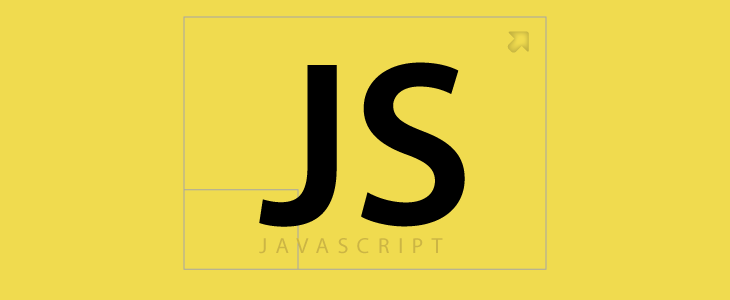One thing that we had not been able to do before with JavaScript is to allow the user to enter full screen mode with the click of a button, just using JavaScript. That has changed with some of the newer browsers.
We had a request a few weeks ago, where the user wanted to display a gallery in full screen mode, but did not want to use Flash. The user wanted to fill the whole computer screen not just the browser window; below is the code we used to accomplish the task.
Note: the code will work only a few browsers (Chrome 15+, Morzilla 10+, Safari 5.1+ ) eventually all browsers should support it according to W3C documentation.
The Code
Add this code on top of your JavaScript file or a separate file; this will toggle Full Screen mode for the browsers mentioned above.
<script type="text/javascript">
function toggleFullScreen() {
if ((document.fullScreenElement && document.fullScreenElement !== null) || // alternative standard method
(!document.mozFullScreen && !document.webkitIsFullScreen)) { // current working methods
if (document.documentElement.requestFullScreen) {
document.documentElement.requestFullScreen();
} else if (document.documentElement.mozRequestFullScreen) {
document.documentElement.mozRequestFullScreen();
} else if (document.documentElement.webkitRequestFullScreen) {
document.documentElement.webkitRequestFullScreen(Element.ALLOW_KEYBOARD_INPUT);
}
} else {
if (document.cancelFullScreen) {
document.cancelFullScreen();
} else if (document.mozCancelFullScreen) {
document.mozCancelFullScreen();
} else if (document.webkitCancelFullScreen) {
document.webkitCancelFullScreen();
}
}
}
</script>
After that all you have to do is to call the function
<script type="text/javascript"> toggleFullScreen();</script>
Using the enter/return key
<script type="text/javascript">
document.addEventListener("keydown", function(e) {
if (e.keyCode == 13) {
toggleFullScreen();
}
}, false);
</script>
Using the “ESC” key to exit fullscreen mode
<script type="text/javascript">
document.addEventListener("keydown", function(e) {
if (e.keyCode == 27) {
if (document.cancelFullScreen) {
document.cancelFullScreen();
} else if (document.mozCancelFullScreen) {
document.mozCancelFullScreen();
} else if (document.webkitCancelFullScreen) {
document.webkitCancelFullScreen();
}
}
document.location = jQuery('.galleria-thumblink').attr('href');
}, false);
</script>
Using jQuery
<script type="text/javascript">
jQuery(SELECTOR).click(function(){
toggleFullScreen();
});
</script>