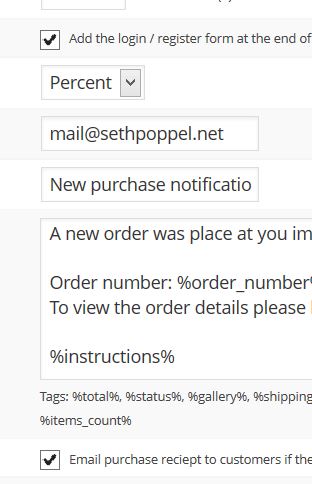Bring Your Business to Life › Support › Show user registration time in WordPress
Forum Replies Created
- AuthorPosts
-
jcharris
ParticipantOK, but can you give me the proper Group and File permissions for the image gallery and it’s subdirs?
I ask because the Scan tab of your gallery uploader was not working until our hosting company changed the Owner of the ims_gallery folder from the Apache account to -my- account.
So I was able to upload galleries one at a time through your upload tab but NOT have them Scanned into the gallery if they were already on the server.
When they changed the Owner to my account, I think this made the ims_gallery contents ‘public’ in some way.
So: I need to know the proper Owner/Group -and- Permissions to prevent this in the future—we have HUNDREDS of galleries to upload.
If this is somehow ‘private’ can you e-mail me?
TIA,
—JC
jcharris
ParticipantThe problem is that it does -not- behave the same.
If one clicks on the mysite.com/galleries/mygallery-123/shopping-cart/ one only sees the images added to the cart for -that- gallery… not the ‘global’ cart.
So a user could check out only seeing the images from the one gallery.
jcharris
ParticipantI think this is what I need for now.
Thanks!
—JC
February 20, 2014 at 10:21 pm in reply to: Is it possible to remove the window size selection and quantity? #56903jcharris
ParticipantYes, I wrote a reply to this topic yesterday which appears to have gotten lost. I think there is a bug in this forum. If you reply to a specific post the reply seems to get lost. Fortunately I kept a copy:
“I want to do exactly the same thing. I just tried creating a Price List with no prices and the form will not validate. It seems that you -must- have at least 1 price in a price list and there is no way to hide it from the visitor.
Or if I create a dummy pricelist with one 0 price, the visitor sees -2- prices—both zero.
The point is that we don’t want users to have to check -anything- or see prices. We don’t want this because the image people will download will -never- have multiple sizes or prices and that will confuse visitors.
How do we simply -hide- the entire pricelist window/form?
OR, can we force the pricelist checkbox to TRUE and hide the controls on screen? If so, what is the easiest way to do this?”
Please advise,
—JC
February 19, 2014 at 2:32 pm in reply to: How To Add Detailed Receipt For E-Mail Only Checkout #56938jcharris
ParticipantThanks for the reply. I looked at the ims_customer_message hook.
But it looks like the download links object is only populated with the items they ordered if a payment gateway is selected.
So… AGAIN… sorry if this is a stupid question, but can you give a (brief) example of how I would pass the list of ordered items to ‘ims_customer_message’?
TIA,
—JC
February 19, 2014 at 2:27 pm in reply to: Is it possible to remove the window size selection and quantity? #56937jcharris
ParticipantOK, I see the hook “ims_before_order_form” but forgive me if this is stupid, it still seems like you still need to display at least one price in order for the form to validate no matter how you alter the form.
Can you give a (brief) example?
February 13, 2014 at 1:50 pm in reply to: Is it possible to remove the window size selection and quantity? #56894jcharris
ParticipantWhich particular hook would you use to do this?
TIA,
—JC
jcharris
ParticipantActually, what would help most would be a SQL Query I can apply to WP_Query to grab the following:
ALBUM_NAME, ALBUM_POST_ID, GALLERY_NAME, GALLERY_POST_ID orderby ALBUM_NAME…I want to create a ‘tree’ similar to WP_Get_Category with all albums and then the child galleries under each. If I had a single SQL Query it would execute much faster.
TIA,
—JC
jcharris
ParticipantI understand. But is there a shortcode to print a list of all albums? Similar to wp_list_pages() or wp_list_categories?
I can write my own, I guess. But I was hoping that you already had one pre-rolled. This would be -very- handy.
TIA,
—JC
jcharris
ParticipantSorry to butt in, but…
How does one get download links in an e-mail receipt? This is -exactly- what I have been struggling to figure out.
We do NOT want to you a payment gateway… we just want to send an e-mail receipt with links to all the items the person added to their cart.
How do we do this?
TIA,
—JC
jcharris
ParticipantI guess english is not your first language so I’m a bit confused by your reply.
1. Have you found the problem with customer creation? If so, do you know when a fix will be available?
2. I am very familiar with using filters and hooks in WordPress. I just need to know the -purpose- of each of the hooks. At the very least, can you point me to where these are located in your code?
TIA,
—JC
jcharris
Participant1. I understand this forum is only for usage, sorry. But can you point me to any examples on how to use the filters/hooks in the docs? That’s just a list of the hooks. It doesn’t tell me how they are -used-… What parameters to pass, what is returned. Where they are called?
I’m happy to modify the receipt to fit my needs, but I have to see how it’s done.
2. The other big issue: the customer is not being created at checkout. You wrote:
“If you use “Email notification only”, the user will be asked for user information and a customer will be created after checkout.”“After the user has submitted the order they have an option to register to the site to keep track of their purchased images. Be sure that “Checkout login form” is check under settings > checkout”
This is NOT working properly. The form is displayed and they fill it out and hit Submit, but no customer is created. Below is a screen cap.
Please advise on both issues.
Thanks,
—JC

- AuthorPosts