Finally it is here, Image Store 3.1 RC2. First I want to thank everyone that helped test Image Store 3.1.0 RC1 and sent suggestions for RC2.
Image Store 3.1.0 RC2 Download.
Don’t install this version on live sites, this version is for testing. The release includes fixes base on the user feedback on the RC1 release and the Image store support forum.
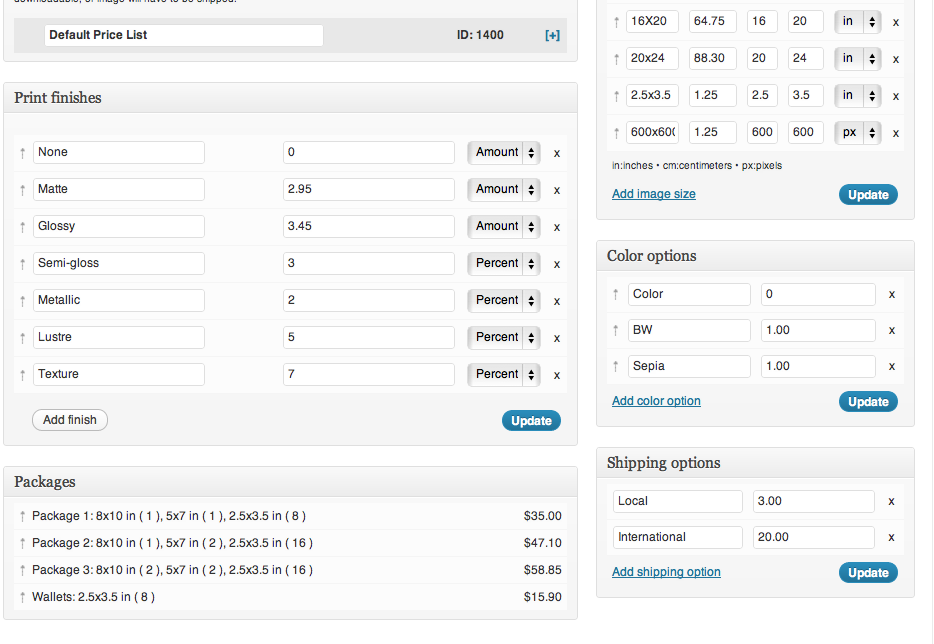
Here a list of some of the new features .
RC1
- FULL HTML5 validation. (front-end)
- Improved payment security.
- Gallery tags.
- Load images by dragging and dropping.
- Improved images security and image load.
- Improved tool-bar button
- View and edit image IPTC metadata.
- Image Store tools widget
RC2
- Custom color
- Custom shipping
- Zero charge ( free images ) using promotions
- Additional shortcode options
- Cart page
- Photo Finishes
- Color filter options
- Slideshow navigation location
Please test and report any issues on RC2 in this post. I will try to release the full version as soon as possible.

Comments
25 responses to “Image Store 3.1 RC2”
So far i was unable to add an additional image size to the price list. I tried to add one named digital copy with 1000×1000 px. I also tried an item with 8×12 in inches. Neither allow me to add.
I can however edit any of the image sizes that are already in the list.
When you add an additional shipping option of pickup and 0.00 it doesn’t give you the other options anymore of local or international.
When you add images from the secure gallery to favoites you see that there are images in favorites however when you try to view the favorites you get the following message.
“Fatal error: Cannot use string offset as an array in /home/content/06/9217206/html/wp-content/plugins/image-store/_inc/store.php on line 920”
When you add an additional shipping option of pickup and 0.00 it doesn’t give you the other options anymore of local or international.
I set the 600×600 px image price to 10.00. Then added that to the default package, then made it downloadable.
Then i made a promo code based on amount 100.00 off if the total was > 99.00.
Then i added 10 images of that 600×600 size to cart which came out to 100.00 subtotal.
Then i applied the code so the total was 0.00 and selected checkout. After that i filled out the info and submitted.
I get the thank you message and i see the 10 download links, however some say “sorry we could not find the image and some of the others download but only 200 k file and not the full resolution image that was uploaded.
When you add images from the secure gallery to favoites you see that there are images in favorites however when you try to view the favorites you get the following message.
“Fatal error: Cannot use string offset as an array in /home/content/06/9217206/html/wp-content/plugins/image-store/_inc/store.php on line 920″
Hi Hax,
Thanks for the latest updates in this second release candidate. The shipping and photo finishes options, which can now be fully customised are great.
There are a few issues that I have come across.
Firstly, trying to upload a photo using the multi-file uploader and I am getting this: Fatal error: Allowed memory size of 33554432 bytes exhausted (tried to allocate 224901 bytes) in website/public_html/wp-includes/media.php on line 258. Tried many times with different size photos including one at a mere 150kb and it almost always throws that error – other times it the progress bar just hangs. I have noticed the single file uploader works fine. Also, I should mention that the photo uploader worked fine in the previous release.
Secondly, I am still getting the problem with trying to view the cart. There are seven (now 8 as I added another image) products in there and it throws this: Fatal error: Cannot use string offset as an array in website/public_html/wp-content/plugins/image-store/_store/cart.php on line 65
I have seen this error a number of times before and it doesn’t matter if you reinstall the plugin, delete the gallery, create a new gallery with new images, it still shows images in the cart and then clicking Shopping Cart throws the error. I have delved further and notice that if you clear the cookie in Inspector, this error is gone.
Hope this helps you fix these issues. Thanks
Kind Regards,
Damian
Hi,
I tried to use this version but I found a lot problems.
When I install it the wp the system sad me that I install the 3.0.9.
But the really problem is that I can’t upload any images, it gives all the times
http error. I tried with zip and scan folder but no way.
I controlled in the folder where the plug in put the images and I saw that the plug in upload it but no way to see theme.
I would like to use this version because I’m looking for the download for free images like we speak about in http://xparkmedia.com/support/topic/download-with-no-payment/
I’m waiting for good news
Best regards
Mjrka
Using IE 8 i cant add any new Image size, color option, shipping option, finish etc. Nothing happens when i click on the add link.
I was able to create a new package and set a price but could not add any images to the package.
I was able to create a new price list and a promotion in IE8 though.
Using IE8 the Secure Gallery has the checkbox to add the item to the right or left of the thumbnail instead of a new line below the thumbnail making the page look very messy.
Also got the same issue with IE 8 where I checkout and apply the promo code to get a 0.00 order then checkout. I get the thank you page but am unable to download the images. Just get the sorry we could not find the image” error.
Again i have the allow image to be downloadable checked on the price list and i also have the option “Allow users to download original image if image size selected is not available.” checked in the plugin.
Also noticed if i have email selected for the payment option then it says checkout in the cart where it used to say Either “Bill Me” or “Email” in the last release
Earlier i reported that no shipping options showed up when you had added a new shipping option like “pickup” 0.00. It turns out that i was mistaken and the shipping options only show up if there is an item added which is not marked as downloadable.
Meaning all digital / downloadble copy order would not have a tabgible item to mail like a print thus need no shipment which makes sense.
I updated Image Store RC2, with a few fixes.
if you are have out of memory issues when uploading images please increase the memory limit
define(‘WP_MEMORY_LIMIT’, ’120M’);@rtb1982 I checked explorer and it looks fine, verify your theme is not adding any extra styles to the images.
Hi Hax,
I am not sure why I would need to increase the memory limit, but nonetheless I placed define(‘WP_MEMORY_LIMIT’, ’120M’); in wp-config.php and I am still getting this error.
Fatal error: Allowed memory size of 33554432 bytes exhausted (tried to allocate 173020 bytes) in /home/website/public_html/wp-includes/media.php on line 258
Sometimes it just hangs after 100%.
The multi-uploader used to work just fine in 3.0.9 so I don’t know why it doesn’t work now.
Regards,
Damian
Thanks for looking into the issues.
– I validated that i can now create new image sizes, add those to pricelist
– Favorites now work
– I was able to apply the promotion to get cart to 0 and checkout using the email “Checkout Button” to get images and download those images.
I am going to test the checkout via the paypal sandbox next and will get back to you on wether or not it lets me check out with 0.00 purchase then and download.