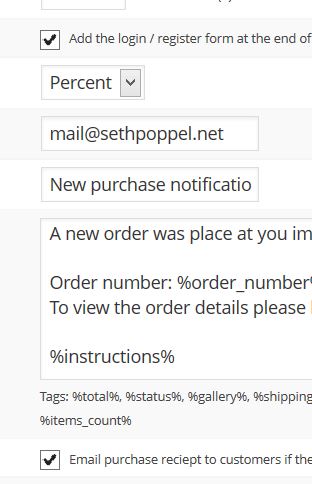Bring Your Business to Life › Support › Image Store › Problems With Checkout Process
- AuthorPosts
- December 23, 2013 at 1:06 pm #55573
jcharris
ParticipantHi,
I’ve installed 3.4.2 and from a front end it’s exactly what my client needs. But the back end has some real issues that I need help with.
1. First of all: Is there -any- documentation on the Cart?
2. I am not using any payment processor. I just want to send customers an e-mail receipt of the items they added to the cart and give them a link to those images.
3. It does send a receipt when they submit an order but there are no line items on the receipt. And there is no link in the e-mail to see their receipt.
4. When I go into the Dashboard, the Sales are there, but there are no Customers. So… how do Customers/Users review their orders?
5. My understanding is that there is a download option in the e-mail receipt. But again, there’s no way for Customers to see their order detail or get back to download those images.
Please advise. I’m happy to pay for the plug, but I have to verify that these functions -work-.
TIA,
—JC
December 24, 2013 at 12:13 am #55581Xpark Media
Keymasterjcharris,
1. Currently there is only documentation for development, and this forum for usage questions.
2. Under settings > payment select “Email notification only”
3. No, there is no items. You can modify the receipt under settings > checkout > receipt message; or use the Image store hooks to provide a custom receipt.
4. The plugin doesn’t have a order tracking system for customers, this can also be implemented by the Image Store hooks.
5. If you use “Email notification only”, the user will be asked for user information and a customer will be created after checkout.
After the user has submitted the order they have an option to register to the site to keep track of their purchased images. Be sure that “Checkout login form” is check under settings > checkout
December 24, 2013 at 12:10 pm #55588jcharris
Participant1. I understand this forum is only for usage, sorry. But can you point me to any examples on how to use the filters/hooks in the docs? That’s just a list of the hooks. It doesn’t tell me how they are -used-… What parameters to pass, what is returned. Where they are called?
I’m happy to modify the receipt to fit my needs, but I have to see how it’s done.
2. The other big issue: the customer is not being created at checkout. You wrote:
“If you use “Email notification only”, the user will be asked for user information and a customer will be created after checkout.”“After the user has submitted the order they have an option to register to the site to keep track of their purchased images. Be sure that “Checkout login form” is check under settings > checkout”
This is NOT working properly. The form is displayed and they fill it out and hit Submit, but no customer is created. Below is a screen cap.
Please advise on both issues.
Thanks,
—JC
 December 27, 2013 at 1:32 pm #55600
December 27, 2013 at 1:32 pm #55600Xpark Media
Keymasterjcharris,
You are correct, looks like there is an issue with the customer creation, we will look at it and provide a fix on the next release.
for documentation in how to use the hooks, check WordPress Hook API
December 27, 2013 at 1:45 pm #55602Xpark Media
KeymasterWe check the customer registration process and it works, the user must opt-in to create a customer account this is for security both the user and the site
December 29, 2013 at 7:56 pm #55974jcharris
ParticipantI guess english is not your first language so I’m a bit confused by your reply.
1. Have you found the problem with customer creation? If so, do you know when a fix will be available?
2. I am very familiar with using filters and hooks in WordPress. I just need to know the -purpose- of each of the hooks. At the very least, can you point me to where these are located in your code?
TIA,
—JC
January 6, 2014 at 4:33 pm #56473Xpark Media
Keymaster1. View the post above.
2. We just recently added additional information for most hooks. Please check the documentation page. - AuthorPosts
- You must be logged in to reply to this topic.