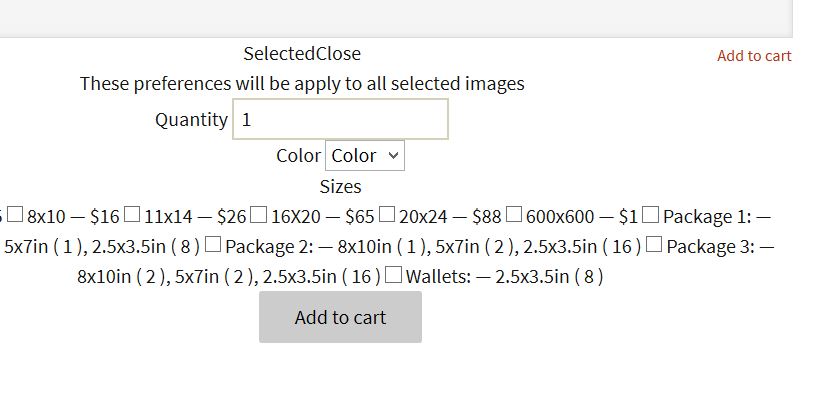Bring Your Business to Life › Support › WordPress: Popular Widget Plugin 100K downloads
Forum Replies Created
- AuthorPosts
-
jcharris
ParticipantAny thoughts on this?
TIA,
—JC
jcharris
ParticipantImages (byte) sizes range from 100k to 2mb.
But editing every image is simply not practical. We have -thousands-.
Again, if you could just make this an option it would be -very- helpful for us (and probably others, I’m sure.)
jcharris
ParticipantThis is simply incorrect.
1. I have examined the _resized images for various galleries and they all look fine.
2. Have a look at image.php around line 232.
if( $dims = $this->resize_dimensions( $orig_w, $orig_h, $dest_w, $dest_h, true ) ) {
When I change the last ( $crop ) parameter in resize_dimensions() from true to false, the Preview size image is no longer cropped from the center.. not the watermark.. the entire image.
Put another way: the standard code, which is set to true, crops from the center to a square, cutting off the top and bottom of tall images.
Maybe this is tied to my other issue with watermarks, but this is not about watermarks.
jcharris
ParticipantAlso, I just tried an image and it too doesn’t seem to work without the Tiled option.
So in short, it appears that the whole Watermark is failing UNLESS one has the Tiled option selected.
Please fix ASAP.
jcharris
ParticipantI think the issue is that the thumbnail is being generated by cropping from the center.
There is a new option to specify crop position in WP 3.9. It would be nice if you could add a ‘Crop From Top’ option to the Scan function.
jcharris
ParticipantOK, can you suggest which hooks to use?
1. It looks like I could add a field to the cart array stored in ‘_ims_order_data’ in wp_postmeta. Is it possible to do this without hacking the ImageStore core? If so, which hook should I use?
2. Then, which hook do I use to update that field? I’ll need to update this wp_postmeta every time the visitor clicks the ‘Download’ button.
I just want to know if I can do this without hacking the core. If that’s not possible, fine, but I’d like confirmation before I do that.
jcharris
ParticipantTo clarify: the issue is that the customer may order 30 images, but we need to track their download attempts by each IMAGE on the order… not by the order date.
jcharris
ParticipantIf you wouldn’t mind, what payment processor are you using?
My guess is that you are using a ‘real’ payment system. We are not. We are ONLY using the ’email receipt’ option (ie. no Paypal or Sage.)
There are a LOT of features that do not work (or work differently) with the e-mail only option. I don’t think the author thought there would be people doing what we want to do, but my guess is that lots of people will want to do this for various reasons.
jcharris
ParticipantThanks.
Now…. I’m coming from Drupal where hooks are quite different. Can you -please- pretty please flesh out your example for “use ims_include_{file_name}”
I’m clearly not getting how one passes the dir and filename parameters. The doc doesn’t seem to be a working example, is it?
TIA,
—JC
March 19, 2014 at 12:02 pm in reply to: Is it possible to remove the window size selection and quantity? #57125jcharris
ParticipantNot to nag, but any word on this?
If this would require another hook, we would be MORE THAN HAPPY to test.
TIA,
—JC
March 14, 2014 at 10:41 am in reply to: Is it possible to remove the window size selection and quantity? #57098jcharris
ParticipantThanks. I did as you indicated. There are two problems
1. The 2nd parameter throws a non-fatal error.
“Warning: Missing argument 2 for add_ims_before_order_form() in…”
function add_ims_before_order_form( $output, $ImStore )2. You can add your own form code to that function BUT it does not stop the order_form code from being rendered. IOW: I can add my own form code, GOOD, but on the gallery page all the php from order-form.php still gets printed outside the form code. The result is ugly.

I basically want to -replace- the entire order-form.php.
Can you help?
TIA,
—JC
March 10, 2014 at 2:20 pm in reply to: Is it possible to remove the window size selection and quantity? #57066jcharris
ParticipantJust to expand on this, your reply indicated that I could replace the entire html form. I can’t figure out how to do this with the currently documented filter.
Perhaps you could provide a (short) example of how to REPLACE the form?
As Always, Thanks!
—JC
March 10, 2014 at 12:50 pm in reply to: Is it possible to remove the window size selection and quantity? #57064jcharris
ParticipantWhen I use the code in your docs example:
// Apply filter
function add_ims_before_order_form( $output, $ImStore ) {
return $output . “<p>my message</p>”;
}
add_filter(‘ims_before_order_form’, ‘add_ims_before_order_form’);I’m not sure this is correctly documented.
I can append text to the form, but it doesn’t -replace- the html. IOW: regardless of what the filter returns it doesn’t overwrite the order_form, which is what I want to do.
Can you help?
March 4, 2014 at 12:39 pm in reply to: Is it possible to remove the window size selection and quantity? #57029jcharris
ParticipantWhich ‘hook page’ do you mean?
I only see the docs page, which has no working ‘examples’.
Could you -please- flesh your answer out a little more. I may be dumber than a bag of hammers but I’m not seeing how those two filters allow me to swap out the order form… which is really what I want to do.
TIA,
—JC
jcharris
ParticipantHi,
Doesn’t work.
As I wrote, there seems to be no relationship between the sales orders and the My Images code. I’ve gone so far as to delete all a Customer’s orders and they get the same list of Images to view/download as before.
- AuthorPosts