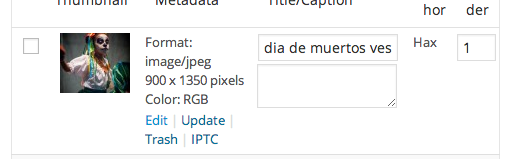Home › Support › Image Store › Cropping Issue
Tagged: crop
-
AuthorPosts
-
June 16, 2014 at 1:21 pm #149342
jcharris
ParticipantI’ve tracked down the cropping issue I’ve complained about to image.php line 235
The function calls $this->resize_dimensions() with the ‘crop’ parameter set to true, which forces the image to crop from the center. This is really bad for what we do.
It would be a very good thing if you had an option that allowed for this to be set to false.
Otherwise, many of our full-body shots of people have no heads or feet… even though the resized images are fine.
Obviously, I can temporarily correct this, but I’d rather not have to touch your core.
June 17, 2014 at 1:37 am #149670Xpark Media
Keymasterresize_dimensions function is to resize the watermark not the image. The images are resized they they are uploaded, this is normal behavior for WordPress.
You can change this option in WordPress > Media menu. You can also modify the image created on every image by eiditing the thumbnail
June 17, 2014 at 10:23 am #149854jcharris
ParticipantThis is simply incorrect.
1. I have examined the _resized images for various galleries and they all look fine.
2. Have a look at image.php around line 232.
if( $dims = $this->resize_dimensions( $orig_w, $orig_h, $dest_w, $dest_h, true ) ) {
When I change the last ( $crop ) parameter in resize_dimensions() from true to false, the Preview size image is no longer cropped from the center.. not the watermark.. the entire image.
Put another way: the standard code, which is set to true, crops from the center to a square, cutting off the top and bottom of tall images.
Maybe this is tied to my other issue with watermarks, but this is not about watermarks.
June 23, 2014 at 12:23 am #152723Xpark Media
Keymasterthe issue may be that the scripts runs out of memory with it tries to add the watermark to the images. It needs to read both images and process them both at once.
How big are you images?
July 30, 2014 at 11:47 am #168998jcharris
ParticipantImages (byte) sizes range from 100k to 2mb.
But editing every image is simply not practical. We have -thousands-.
Again, if you could just make this an option it would be -very- helpful for us (and probably others, I’m sure.)
-
AuthorPosts
- You must be logged in to reply to this topic.