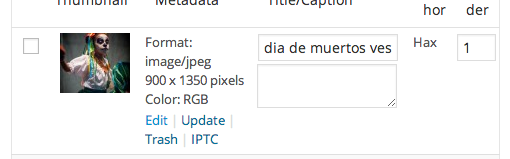Bring Your Business to Life › Support › CSS: Changing The Default background and Text Selection Color
Forum Replies Created
- AuthorPosts
-
Xpark Media
Keymasterdo you mean payment or price? yes you can assign different price to each gallery creating a different price list and assigning them to each gallery.
Payment, no at least not by using the settings, you will need to use the image store hooks for that.
Xpark Media
KeymasterDo you want to remove all or just some? To dequeue files, the dequeue function needs to run after image store has queued the styles.
If you want to remove all css, just go to settings > general and uncheck “Use CSS”
To dequeue some try:
function dequeue_image_store_styles(){ wp_dequeue_style('imstore'); wp_dequeue_style('ims-single'); wp_dequeue_style('imstore-store'); } add_action( 'wp_enqueue_scripts', 'dequeue_image_store_styles', 100 );Xpark Media
Keymasterthe issue may be that the scripts runs out of memory with it tries to add the watermark to the images. It needs to read both images and process them both at once.
How big are you images?
Xpark Media
KeymasterIt requires some php and WordPress knowledge, it won’t work with just any plugin. But it is also not recommended do to performance issues.
Xpark Media
Keymasterresize_dimensions function is to resize the watermark not the image. The images are resized they they are uploaded, this is normal behavior for WordPress.
You can change this option in WordPress > Media menu. You can also modify the image created on every image by eiditing the thumbnail
Xpark Media
KeymasterThis also depends on how big are your images, if the image is too big to process you can’t release memory.
June 17, 2014 at 12:12 am in reply to: Client selction box alphabetical sorting in gallery edition ¿How can I made this #149654Xpark Media
KeymasterActualmente no se puede al menos que cambies el código (/_inc/admin.php linea 1097). Haremos el cambio para la proxima versión.
Xpark Media
KeymasterAll if that is possible using the image store hooks, currently you can’t do it by just changing the settings.
for paging you can use one of the WorPress paging plugins.
Xpark Media
KeymasterYou can use the feature image on the gallery, and use your theme to add the image. But really this is more of theme functionality.
Xpark Media
KeymasterThank you for the feedback, we will look into it.
Xpark Media
KeymasterXpark Media
KeymasterWe will work on it for a feature release, if you want to disable the lightbox change the link to “attachment” this will like to the image page and you can add additional navigation using your theme.
Xpark Media
KeymasterUnfortunately we can’t guarantee support for Photocrati themes since they make changes constantly and sometimes they don’t follow standard theme coding.
The plugin is coded to support just about any standard themes available in WordPress.org. Look like you just need a few CSS adjustments and anyone in the WordPress community will be able to help you if you want to keep the theme.
June 8, 2014 at 11:20 pm in reply to: Feature Request: No Images Yet, Filter to hide Store_Nav #144775Xpark Media
KeymasterYou can use the ims_after_get_galleries hook to get the count of images and modify the global $ImStore->pages
I think you will still need to use another query outside the gallery
Xpark Media
KeymasterIt could be a issue where the request never reach your site or at the moment your server had same issues.
It looks like that you are getting others it could be just a problems with the request. Can you tell what are the differences with the missing sale?
- AuthorPosts